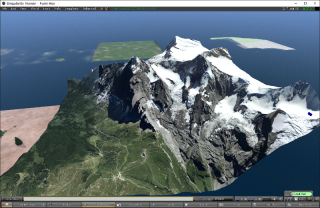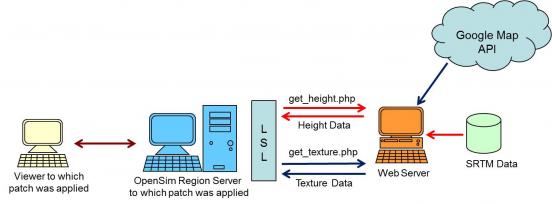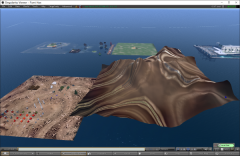ページ内コンテンツ
OpenSim Real Time Diorama System 2 
Demo 
- v2.0 Demo : http://youtu.be/RLtI-2uCRVY
The most simplest Getting Start 
- Download patched OpenSim.exe and copy to OpenSim folder (directory). (Sorry not upload yet)
- Please set OSFunctionThreatLevel to High in OpenSim.ini
- Execute OpenSim.exe
- Download patched Viewer and copy to original viewer folder. And execute it.
- Login to OpenSim.
- Set all Texture Elevation Range of Terrain to 0.0 (both Low and High) at World, Region/Estate menu in Viewer.
- Create Object and create new script. Copy and paste LSL (TerrainModifyer) and conf note card (TerrainMod.conf).
- Type command. Example ... /5050 mapping 46.849742x-121.761278
Extend Server Function 
- Patch: http://www.nsl.tuis.ac.jp/svn/opensim/opensim.diorama/branches/2.0/opensim/opensim_diorama.patch.140720
- Correct bug of DynamicTexture function for osSetTerrainTextureURL()
- Add osTerrainSetByString() function to LSL
- Add osSetTerrainTextureURL() function to LSL
- Add osTerrainFill() function to LSL
Web Server (PHP) 
- Web Server Scripts (PHP) download Terrain Height data and Terrain Texture Data.
- get_height.php : down load height data as string data.
- get_texture.php : down load texture data.
- This System is using SRTM data as Height Data
- This System is using Google Map API as Texture Data
- If you difficult to set up Web Server, you may use our Web Server (http://www.nsl.tuis.ac.jp/geo )
Patched Viewer 
- Install original Viewer and copy the below patched Viewer to original Viewer installed folder.
Counter: 5515,
today: 4,
yesterday: 2
最終更新: 2016-01-29 (金) 12:18:30 (JST) (3447d) by iseki