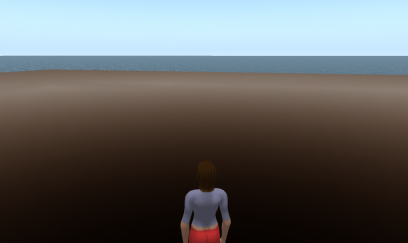Patch for OpenSim in NAT(NAPT) 
Summary 
- This patch is for OpenSim in NAT Router that has not NAT Loopback (Hairpin NAT) function.
- For the OpenSim-0.8.1/0.8.2
- HyperGrid mode is only supported (It might works in other modes, but we have no time to validate all modes).
- It does not support all the features.
- To effect the fullest, you must apply the patch to all the servers in the grid.
- This patch rewritten core part of OpenSim. Even if malfunction of OpenSim and disappearance of inventories occur by applying this patch, we can't take responsibility.
- Please use this at Your Own Risk!!
Functional restriction 
- If this patch is not applied to Robust Server, you can not directory login to your own Region in NAT.
- If this patch is not applied to other Region Server, you can not teleport to your own Region in NAT from the other Region.
for 0.8.1 
- opensim_nat_0.8.1-0.92.patch (2015 3/27)
- opensim-0.8.1-nat-0.92-JOG.zip (2015 3/27)
- opensim-0.8.1-nat-0.92-OSG.zip (2015 3/27)
Regions.ini 
- Set private IP address of Server to InternalAddress. Don't set 0.0.0.0
- Set domain name (FQDN) of Server to ExternalHostName. Don't set SYSTEMIP or IP address.
- Example
[Remote Test] RegionUUID = ccfaa21e-ed4a-4e2e-bcee-d8a3272a5fdc Location = 7992,8006 InternalAddress = 192.168.27.7 InternalPort = 9000 AllowAlternatePorts = False ExternalHostName = sirius.star-dust.jp
hosts file 
- You must describe hosts file that is at same PC with Viewer
- Example
192.168.27.7 sirius.star-dust.jp
- hosts file
- Linux/Unix: /etc/hosts
- Windows: C:\Windows\System32\drivers\etc\hosts
- OSX: /private/etc/hosts
StandAlone Grid 
- When setting of GridManager of Viewer, don't use 127.0.0.1. Please use FQDN in hosts file.
How to use in JOG 
- Download Binary from here and describe Regions.ini and hosts file
- Describe Regions.ini and hosts file
How to use in OSGrid 
- Download Binary for OSGrid from here
Download setting files (OpenSim.ini, GridCommon.ini, FlotsamCache.ini) from OSG- Describe Regions.ini and hosts file
Attention 
- As we can not apply the patch to Robust (Login) server in OSG, you can not log in directly to your own Region in the same NAT.
- You can not directory TP or move into your own Region in the same NAT from other Regions that are not applied the Patch.
- Since JOG Gate (9999,9886) has been patched,please TP to your region via the JOG Gate Region
How to use in your own managed grid. 
- Apply the Patch to all Servers in your own Grid. (include Robust Server)
Counter: 1328,
today: 2,
yesterday: 0
最終更新: 2015-12-05 (土) 13:06:26 (JST) (3065d) by iseki