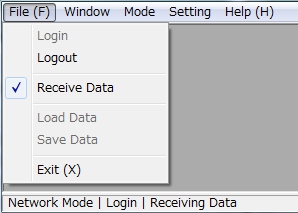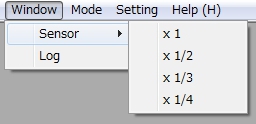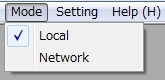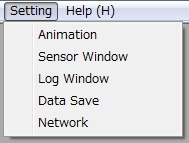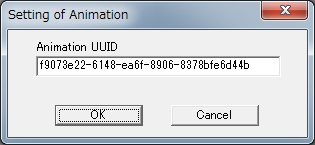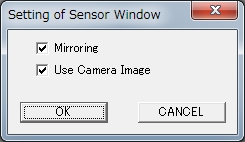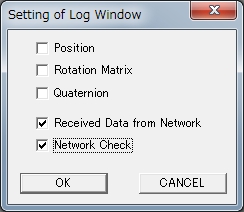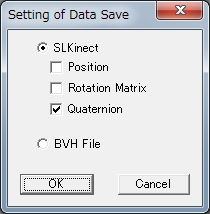Table of contents
Manual of SLKinect2 
Login 
- Login to Animation Relay Server. Server setting is at "Setting of Network".
- When Local Mode is selected, this item is unable.
- When Kinect is detecting user, this item is unable.
- When Login is success, Animation data receiving is started by automatically.
Logout 
- Logout from Animation Relay Server. If animation data is being received, it is stopped.
- If you are detecting user on Sensor Window, it is stopped.
- If user does not login, this item is unable.
Receive Data 
- If animation data is not received, when this item is picked, check mark is appeared and start to receive data.
- If animation data is being received, when this item is picked, check mark is deleted and stop to receive data.
Network 
- This Mode is for exchanging animation data with Animation Relay Server.
- If Kinect is not connected to PC, Network Mode is selected by force. In this case, SLKinect2 is data receiving only.
Animation 
- Open the Dialog of "Setting of Animation" for Animation UUID setting .
- If user logged in to Server, this item is unable.
Animation UUID 
- UUID (correctly GUID) of the animation replaced with the animation data from the Kinect is specified.
Use Camera Image 
- Display camera image on Sensor Window.
- If it is unchecked, background of Sensor Window is light gray.
Quaternion 
- Display relative Quaternion that is computed from rotation matrix.
- Viewer reads this data directory from shared memory.
Received Data from Network 
- Display received Animatin UUID, Number of joints and Unit Data Size (double[8] or float[4])
Network Check 
- The information for debugging for network functions is displayed. So, receiving Rate in every 5s (packets/s), delay time of own data, received Animation Num. and Connection Key are displayed.
Output of Data 
- Network and Local: Animation Data is wrote to shared memory and sent to Animation Relay Server.
- Network only: Animation data is sent only to Animation Relay Server.
Fast Transfer Mode 
- Usually, the UDP data for one frame of an avatar is a header(64Byte) + elements number of joint data(8) x double(8Bytes) x joints number(11) = 768Bytes.
- If this is checked, a data type will turn into a float(4Bytes), and will serve as 416Bytes in all. In this size, fragmentation is never caused on the network.
- You can change this, also in during transmission of data.
Received Port 
- Port number of UDP which receives data from an Animation Relay Server.
- Usually, 8200 is used in the default .
- If your PC is in NAT (correctly NAPT), you must to set up a router, and UDP data must be forwarded from Port of Router (same number as Received Port) to Received Port of PC which executing SLKinect2. (default is from Router:8200 to PC:8200)
- You cannot change this item during login.
Animation Relay Server 
- IP address or FQDN of an Animation Relay Server is specified.
- You cannot change this item during login.
- Our test server is silver-star.nsl.tuis.ac.jp. You can use this server, but support is nothing.
Port Num. 
- The UDP port number of an Animation Relay Server.
- It asks administrator and sets to a server.
- Usually, 8200 should be used in the default.
- You cannot change this item during login.
- Port number of silver-star.nsl.tuis.ac.jp is 8200.
Group Key 
- This key is for grouping of user on an Animation Relay Server. A top string (Group Key Prefix) can be specified by the server side.
- It cannot log in, unless Group Key Prefix is the same as one on server side.
- About Group Key Prefix, please ask server administrator.
- It can set up freely except a Group Key Prefix. However, the character must be only an alphanumeric character and must be less than 16 characters on the whole including a Group Key Prefix.
- You cannot change this item during login.
- Group Key Prefix of silver-star.nsl.tuis.ac.jp is NSL_
Attach file:
Counter: 3050,
today: 1,
yesterday: 0
Last-modified: 2012-01-03 (Tue) 10:28:24 (JST) (4506d) by iseki