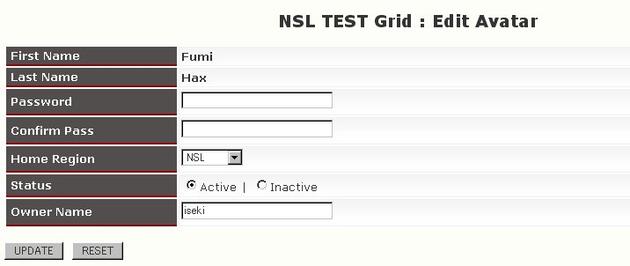Explanation 
- You can edit a OpenSim Avatar in that page.
- When EDIT link is clicked at Avatars List page, it moves to that page.
- DELETE button is appeared, when avatar becomes inactive.
Fields 
- First Name: First Name of Avatar. This field cannot be edited.
- Last Name: Last Name of Avatar. This field cannot be edited.
- Password: If you want to change avatar's login password, specify new password in this field.
- Confirm Pass: Confirmation of new password.
- Home Region: If you'll change avatar's home region, specify new home region in this field.
- Status: If you want to invalidate avatar temporarily, click Inactive radio button. So, avatar of OpenSim cannot login to OpenSim. And when avatar becomes inactive, you will be able to delete avatar. When you click Active radio button, avatar becomes Active again.
- Management: If you are ordinary user (student), Management field is displayed. If you check this checkbox, this avatar is removed from your ownership.
- Owner Name: If you are Administrator (or Teacher), Owner Name field is displayed. You can freely specify the owner of avatar.
If you specified null string at this field, no Moodle user own this avatar.
Counter: 1770,
today: 1,
yesterday: 0
最終更新: 2010-08-19 (木) 14:17:28 (JST) (5435d) by iseki